Getting Started
Back to HomeDashboard Overview
Learn about the main components and navigation of the EduSoft dashboard.
The dashboard is your central hub for accessing all features and information in the EduSoft platform. This page explains the common elements across all user dashboards and how to navigate the interface.
Dashboard Components
Top Navigation Bar
- Logo - Click to return to your dashboard home page
- Notifications Bell - View alerts and messages
- User Profile - Access your profile and account settings
- Theme Toggle - Switch between light and dark mode
- Language Selector - Change the interface language

Sidebar Navigation (Left Side)
Here is where you navigate across all the pages.
- Main Menu - Core features based on your user role
- Quick Actions - Frequently used functions
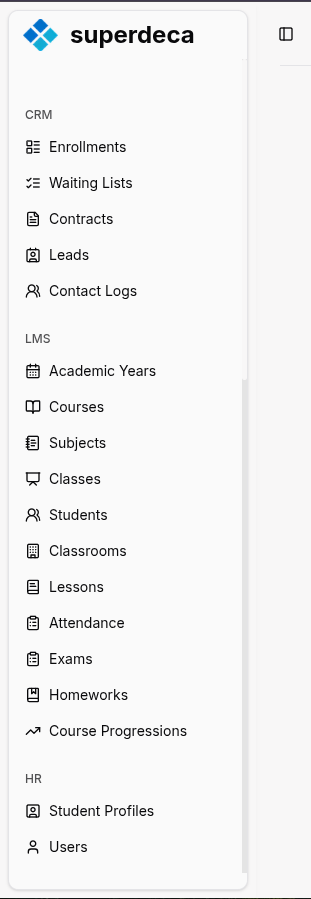
Dashboard Widgets
- Summary Cards - Key metrics and information
- Recent Activity - Latest actions and updates
- Quick Links - Shortcuts to important features
For Organization Types
Bootcamp dashboards include additional widgets for:
- GitHub activity
- Coding challenge progress
- Project portfolio status
- Technical skill assessments
Sports Academy dashboards include additional widgets for:
- Physical performance metrics
- Training schedules
- Nutrition plans
- Health records
Madrasa dashboards include additional widgets for:
- Prayer times
- Islamic calendar
- Quran memorization progress
- Religious studies curriculum
Tips
- If a feature appears disabled, check your user permissions or contact your administrator.